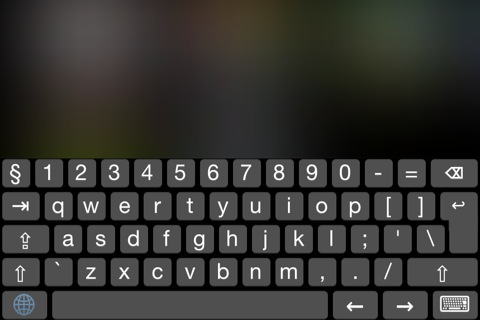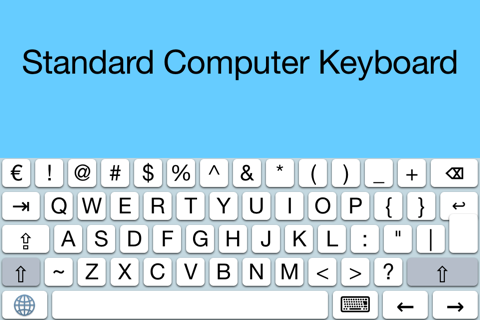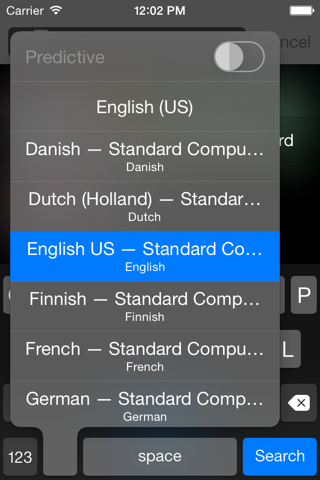Standard Computer Keyboard app for iPhone and iPad
Developer: Tamara Raskin
First release : 02 Dec 2014
App size: 18.12 Mb
Are you irritated by switching your keyboard between letters and digits? Are you sick and tired with annoying incorrect autocorrection? Use Standard Computer Keyboard to improve your productivity and feel yourself comfortable with convenient keyboard.
*** To hear click sound while typing, allow Full Access at Settings app
To use Standard Computer Keyboard, install it with systems Settings app: Go to Settings > General > Keyboard > Add New Keyboard > Standard Computer Keyboard. From there select one or more layouts.
Currently languages and layouts:
- Arabic (Mac, PC, Noth Africa, AZERTY, QWERTY)
- British (Mac & PC)
- Bulgarian (Mac, Phonetic)
- Croatian (Mac & PC)
- Czech (QWERTZ, QWERTY)
- Danish
- Dutch (Holland, Belgium)
- Finnish
- French (Mac, PC, Switzerland, Canada)
- German (Germany, Switzerland)
- Hebrew (Mac, PC, QWERTY)
- Italian
- Macedonian
- Norwegian
- Polish (QWERTZ, Pro)
- Portuguese (Brazil)
- Russian (Mac & PC)
- Serbian cyrillic
- Slovak (QWERTZ, QWERTY)
- Slovenian
- Spanish
- Swedish
- Thai (Kedmanee and Pattachote)
- Turkish (F & Q)
- Ukrainian (Mac, PC)
- US English
The list of layouts expanded constantly.
*** ALLOW FULL ACCESS ???
This app does not collect, store or transmit any data entering by a user. It does not require Full Access. You can allow Full Access for the selected layouts at the Settings app, only if you want to hear typing sound of the keyboard. The Standard Computer Keyboard is fully functional without allowing Full Access.
Just have in mind that iOS automatically substitutes custom keyboard (i.e. Standard Computer Keyboard) with system one, when a user enter a password or other sensitive data.
Latest reviews of Standard Computer Keyboard app for iPhone and iPad
Could you please add a french (azerty) layout ?!
Great keyboard, but could you please accelerate switiching to capitals. In German we write every noun with a capital, so it is quite boaring if switching to captitals is so slow.
After using this keyboard, if not switched back to the apple keyboard before switching to another program, you just cant call up any keyboard anymore at all. It seems this Standard Computer Keyboard has disable the call-up keyboard function. Ipad requires reboot.
I was happy to se a PC tyle keyboad because of the 5th row for numbers, but As the first user stated, filling out this form I cannot see the text Im typing as it is above the top margin. This appears to be a problem withen filling out any form.. For example when logging into any online account I type my user name on the first field then move to the password field, but the keyboard switches to the factory default keyboard or to keyboards in other languages that I installed. Sorry, but this app needs work.
In order to use this keyboard, I was asked to enable “full access,” which the iPad warns will allow the keyboard developer to see all that I’ve typed using that keyboard — including passwords and account information; there was option to allow use without allowing "full access." Two bucks wasted!